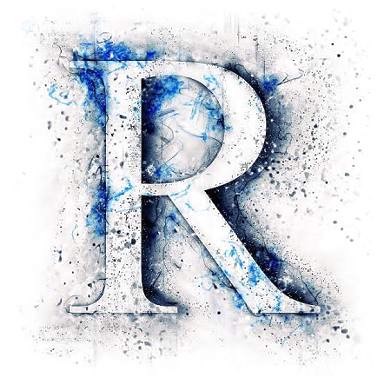sparklyr: connecting spark in local mode
Welcome, friend :)
In this tutorial, I am going to present you how to connect spark with R in your local machine. This will be a very brief tutorial but you will need it to understand when you read the next tutorials about feature transformation, supervised and unsupervised learning. If you have any doubts, don’t hesitate to contact me on samuelmacedo@recife.ifpe.edu.br.
Let’s get to action… to do this task I use the sparklyr package. To install it, please use the commands below:
install.packages("sparklyr")
library(sparklyr)Downloading spark
If you know anything about spark and hadoop (just like me in the beginning) your best shot is installing by R. Use this:
# this will install the newest one
spark_install()
# if you want another version, use this to know which one is available
spark_available_versions(show_hadoop = TRUE)
# if you want to unnistall, you need to specify the version of spark and hadoop, check it out
spark_uninstall(version = "2.3.0", hadoop_version = "2.7")
# if you know what versions is already inslalled in your machine
spark_installed_versions()Connecting to spark
We need to able a connection between spark and R. For doing this in local mode, use this:
sc <- spark_connect(master = "local")Managing your data between spark and R
Now that you have a connection, you need to add your data frames to spark. Let’s check it out!
# use this to add your data to spark
iris_tbl <- sdf_copy_to(sc, iris, name = "iris_tbl", memory = FALSE)
# if you want your spark data frame go back to R
library(dplyr)
collect(iris_tbl)Please, note that I use memory = FALSE in sdf_copy_to. The default for memory is true but if you have a huge data frame use FALSE instead.
spark_web()
This function will show you a report about your connection. It is a good function to use when you feel confortable how spark works.
# obtain reports about what is happening to your conection
spark_web(sc)Disconnect from spark
When you finish your work, don’t forget to give a rest to spark
spark_disconnect(sc)Sometimes R loses its conection with spark, when it happens you need to disconnect and reconnect again. I don’t know all the cases when it happens but I found twice:
- Using
collect()and your machine doesn’t have enough memory - Stop a model trainning
If you found another one, please let me know and I’ll update this tutorial :)
That’s all folks
Liked it? You can share this tutorial using the buttons below. If you still have any doubts or something to contribute, feel free to contact at samuelmacedo@recife.ifpe.edu.br.
See ya!